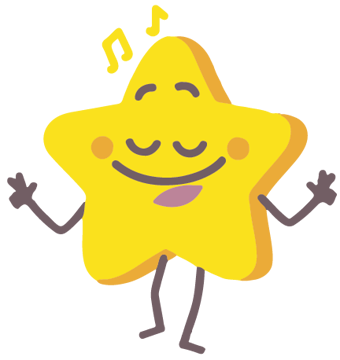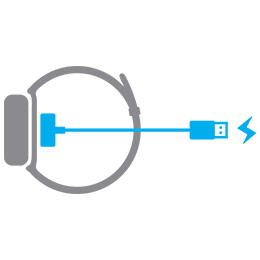
STEP 1: CHARGE YOUR KID POWER BAND
1. Connect the Band to the charger
Align the prongs on the rectangular end of the USB adapter with the holes in the back side of the Kid Power Band. It will snap into place.
2. Plug into USB
Insert the USB plug into a USB port. (USB ports are commonly found in computers and TVs. You can also use a USB power adapter to connect the Band directly to an electrical socket.)
3. Success
Once successfully charging the band will flash “UNICEF KID POWER” and then show a battery charging symbol.
4. Troubleshooting
Make sure that the band is attached so that through the two holes on the bottom you see silver and not black. Also make sure that the prongs have gone into the holes to touch the silver dots on the back of the tracker.
1. Connect the Band to the charger
Align the prongs on the rectangular end of the USB adapter with the holes in the back side of the Kid Power Band. It will snap into place.
2. Plug into USB
Insert the USB plug into a USB port. (USB ports are commonly found in computers and TVs. You can also use a USB power adapter to connect the Band directly to an electrical socket.)
3. Success
Once successfully charging the band will flash “UNICEF KID POWER” and then show a battery charging symbol.
4. Troubleshooting
Make sure that the band is attached so that through the two holes on the bottom you see silver and not black. Also make sure that the prongs have gone into the holes to touch the silver dots on the back of the tracker.
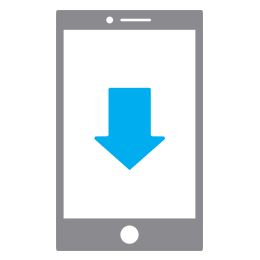
STEP 2: GET THE APP
To activate your Kid Power Band, download the UNICEF Kid Power app to a smartphone or tablet and create an account. Please make sure that you have your Bluetooth turned on and that your device has Bluetooth LE (low energy). You can search both the Google Play™ and Apple App Store™ for “UNICEF Kid Power”.
To activate your Kid Power Band, download the UNICEF Kid Power app to a smartphone or tablet and create an account. Please make sure that you have your Bluetooth turned on and that your device has Bluetooth LE (low energy). You can search both the Google Play™ and Apple App Store™ for “UNICEF Kid Power”.

STEP 3: SETUP YOUR FAMILY
Once the app is installed, create an account and follow instructions to register your Kid Power Band. The best way to set up a family or multiple users is to create your account and then add profiles for the whole family!
Once the app is installed, create an account and follow instructions to register your Kid Power Band. The best way to set up a family or multiple users is to create your account and then add profiles for the whole family!

STEP 4: START YOUR FIRST MISSION

Step 1: Choose Mission
With your Kid Power Band, go on Missions to learn about new countries, get active and save lives.

Step 2: Get Active
Get active with your Kid Power Band by running, walking or doing your favorite activity. Even dancing will earn Power Points!

Step 3: Sync
To see your Power Points rack up, sync your Kid Power Band every day using the Kid Power App.
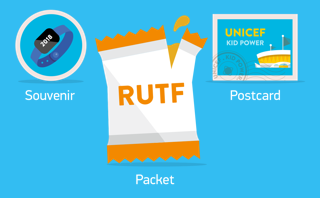
Step 4: Souvenirs
Your activity unlocks fun souvenirs along the way — and most importantly, lifesaving food packets for malnourished kids.
Learn about each key feature in the UNICEF Kid Power app.
Frequently Asked Questions and a form to ask your own question.
Fine Print including Recycling, Wireless Electronics and Plastic Materials
This product is intended for children 6 and over.
Please recycle the Kid Power Band packaging
The round form in the center of the band can be recycled as “PET 1”.
Earlier versions of the packaging with the ‘donut’ style enclosure can have the clear parts recycled as “polycarbonate PC 58”, while the blue ‘donut’ and white plate can be recycled as “ABS 09”.
FCC Compliance
This device complies with part 15 of the FCC Rules. Operation is subject to the following two conditions: 1) this device may not cause harmful interference, and 2) this device must accept any interference received, including interference that may cause undesired operation.
NOTE 1: This equipment has been tested and found to comply with the limits for a Class B digital device, pursuant to part 15 of the FCC Rules. These limits are designed to provide reasonable protection against harmful interference in a residential installation. This equipment generates, uses and can radiate radio frequency energy and, if not installed and used in accordance with the instructions, may cause harmful interference to radio communications. However, there is no guarantee that interference will not occur in a particular installation. If this equipment does cause harmful interference to radio or television reception, which can be determined by turning the equipment off and on, the user is encouraged to try to correct the interference by one or more of the following measures:
– Reorient or relocate the receiving antenna.
– Increase the separation between the equipment and receiver.
– Connect the equipment into an outlet on a circuit different from that to which the receiver is connected.
– Consult the dealer or an experienced radio/TV technician for help.
NOTE 2: Any changes or modifications to this unit not expressly approved by the party responsible for compliance could void the user’s authority to operate the equipment.
IC Compliance
This device complies with Industry Canada license-exempt RSS standard(s): Operation is subject to the following Two conditions: (1) this device may not cause interference, and (2) this device must accept any interference, including interference that may cause undesired operation of the device.
Le présent appareil est conforme aux CNR d’Industrie Canada applicables aux appareils radio exempts de licence. L’exploitation est autorisée aux deux conditions suivantes: (1)l’appareil ne doit pas produire de brouillage, et (2) l’utilisateur de l’appareil doit accepter tout brouillage radioélectrique subi, même si le brouillage est susceptible d’en
Waterproof Rated to IP67
This rating protects against immersion in water to depths of up to 1 meter. When worn while showering, bathing, swimming, water sports, snorkeling and diving, water may penetrate in the device. https://en.wikipedia.org/wiki/IP_Code
Usage
Not suitable for medical/therapeutical use.
CEC BC
California Energy Commission, CEC, registered as a Battery Charging electronic device.

Battery Warning
Please do not try to replace the sealed battery as there is a risk of explosion if the battery is replaced with an incorrect type. Dispose of used batteries according to instructions.
Prop 65 Warning for Plastics
⚠ WARNING: Reproductive Harm – www.P65Warnings.ca.gov
TUV SUD Wearable Technology
UNICEF Kid Power Band model KPB03 launched in 2018 is tested by TUV SUD to be approved for their Wearable Technology program.